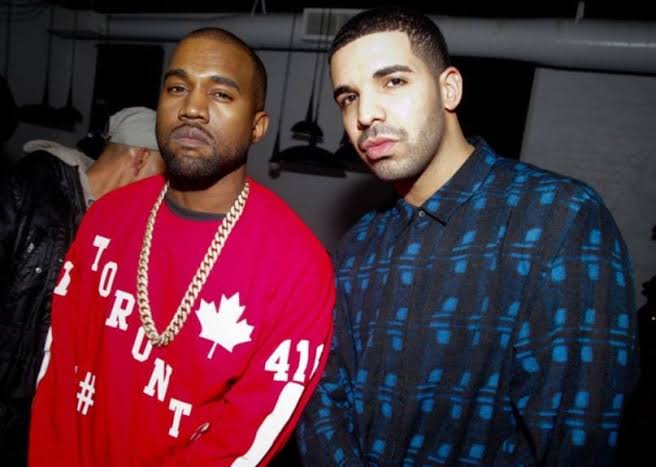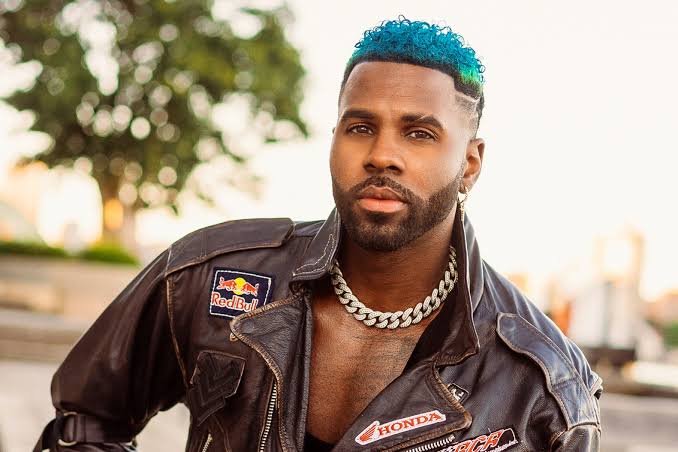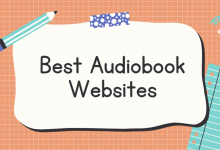Best 10 Websites To Download Video From Facebook
How to download Facebook videos and best 10 websites you can use to download videos

Mark Zuckerberg created a terrific social media platform but made it extremely challenging to download media from it. We are all aware of the difficulties Facebook encountered, not to mention the experiments it conducted with monetizing the video content users posted on the platform.
Due to these difficulties, downloading content is difficult. Thus the search for the best Facebook video downloaders starts. And because we got that hassle, we stepped in to help with the weightlifting. These ten downloaders we have compiled are the finest methods to get the job done, whether you want to download Facebook videos for your marketing requirements or to share them with your friends and family.
Downloading videos from Facebook can be done through a few different methods, but please remember that you should only download videos for personal use with the permission of the original content owner. As of my last update in September 2021, here’s how you can download Facebook videos:
How To Download Video From Instagram
-
Using Facebook’s Built-in Save Video Feature:
- This is the easiest way to save a video to your account, but it doesn’t technically download it to your device.
- Click the three-dot icon in the upper right corner of the video post.
- Select “Save Video”.
- The video will be saved to your saved items on Facebook, which you can access from the Facebook homepage by clicking “Saved” in the left-hand menu.
-
Downloading Directly from Facebook (For Public Videos Only):
- Open the video you want to download.
- Right-click on the video and select “Show Video URL”.
- Copy the URL that appears and paste it in a new tab in your browser.
- Replace the ‘www’ part of the URL with ‘mbasic’. The link should look like “https://mbasic.facebook.com/video…”
- Press Enter to open the mobile version of the page.
- Right-click the video and select “Save Video As…” to download the video to your device.
-
Using a Third-Party Website or Application:
- Copy the video URL from Facebook.
- Open a Facebook video downloader website such as fbdown.net, getfvid.com, or fbdownloader.net in your browser, find more Facebook video downloaders below.
- Paste the video URL into the text box (usually marked with ‘Paste Link Here’ or something similar).
- Click the ‘Download’ button next to the text box.
- The website will process the video URL and provide a download link. Click ‘Download’ again to save the video to your device.
- There are also applications and browser extensions that offer similar functionality.
Remember, these methods may not work with all videos due to privacy settings and the limitations of third-party tools. Always respect copyrights and only download videos with the creator’s permission.
Facebook Downloader Websites
10. Getfbvideo.net
Visit Getfbvideo.net immediately if you need a dependable solution to download Facebook videos. The program makes downloading Facebook videos, whether live or private, simple and quick.
All devices and browsers support the utility. Most crucially, because the video URLs are directly housed on Facebook’s servers, it is safe and doesn’t store any download history. This utility works with any browser or device. The Chrome add-on is simple to use and improves the convenience of Facebook video downloads.
9. SaveAs.co
If you find it time-consuming to download Facebook videos after installing an app on your device, SaveAs.co can speed up the procedure. The program is open-source and has a simple, attractive interface. You only need to copy and paste the video URL before selecting “Download.”
The duration of the procedure varies depending on the size and quality of the video. Your video is now available for offline viewing and download. No illegal or unlawful content is hosted on the servers of SaveAs.co. Facebook’s CDN servers host every video you want to download, so no copies of your downloads are saved.
8. iLoader
Another simple Facebook video downloader that doesn’t require installation or registration is iLoader. You only need the video’s URL to get started. All devices, including iPhone, Android, Windows, and Mac, can use the tool. The main feature of this application is that in addition to allowing you to download Facebook videos, it also offers unique features that will enable you to download private videos, convert the videos to MP4, and even download live videos.
7. Fbvideosaver.net
FBVideoSaver is another straightforward and top-notch Facebook video downloader. FBVideoSaver is a secure and trustworthy site to download videos from on Facebook and boasts a self-explanatory name.
You don’t need to download additional plugins or files to use this ready-to-use utility. You only need to copy the video link from Facebook, paste it into the input box, and select the “Download arrow icon.” Your preferred Facebook video has been downloaded in MP4 format and can be viewed offline.
6. Fbvideodownloader.org
Another plug-and-play online solution that lets you download Facebook videos while on the go is fbvideodownloader.org. Even a Chrome add-on is available for free. This Facebook video downloader’s user interface is neat and clear. You don’t have to register or download additional files to use it. You only need to copy-paste the URL and add it to the input box, just as with any other downloader.
5. Getfbstuff.com
You may download Facebook videos straight to your devices (iPhone, Windows, Android, Mac, Linux, etc.) in HD resolution and MP4 format using Getfbstuff’s Facebook video downloader. It pulls the video’s MP4 links directly, has a clean interface, and loads quickly. You don’t need to download any software or other plugins to utilize it.
Most notably, the procedure involves two steps. First, utilizing the tool is secure and safe. Direct downloads of videos are made from Facebook’s CDN. This indicates that Getfbstuff does not host any illegal or copyrighted video or anything on its server.
4. Getfvid.com
One of the best online resources for downloading Facebook videos and free MP3 or MP4 conversion is Getfvid. The downloader functions flawlessly on PCs, tablets, and mobile devices. You can store the downloaded video file on your hard disk or camera roll and watch it later without an internet connection. The tool is user-friendly and features a colorful UI. With just one button click, the download process starts, and the video is ready in just a few minutes.
3. Fastvid.com
Fastvid won’t let you down if speed is what you’ve been looking for in a Facebook video downloader. The secure tool offers a straightforward but colorful user interface. It doesn’t store your movies or record browsing habits because it hosts them immediately on Facebook’s servers when you start downloading.
It’s private. Your video is ready to be downloaded and viewed offline as soon as you copy and paste the video URL. While doing so, you can choose between standard and high-definition resolutions.
2. FBDOWN.net
Another user-friendly Facebook video downloader that enables users to download and save Facebook videos for offline watching is FBDOWN.net. Again, direct links to the Facebook video are generated.
The tool works with Chrome and Android browsers, but to share the movie on your timeline or feed for iPad and iPhone, you must first open the Facebook app and then install the Firefox web browser app. Finally, select Copy Link from the menu. Then, paste this link into the FBDOWN.net homepage’s input form to download the video.
1. fbdownloader.net
One of the easiest and most effective Facebook video downloaders available online is fbdownloader. Users may quickly download their preferred Facebook videos using our free video downloader, saving them for subsequent offline watching.
The site runs flawlessly no matter what operating system you use—Android, iOS, Linux, or Windows. You can use the tool to save a video in either high-quality or standard-quality MP4 format. A peculiar feature of the website is the ability to convert Facebook videos to MP3 audio files.