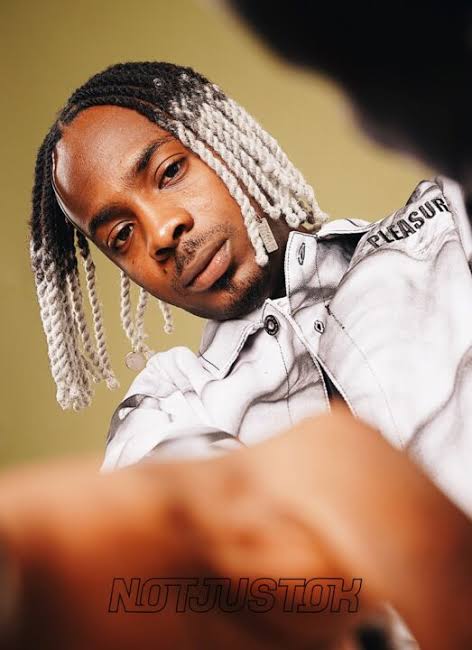Best 11 Music Production Softwares

When it comes to making music, having the right software can make all the difference. The perfect music production software should offer you the flexibility to create in the setting that suits you best while also providing you with the necessary tools to simplify tedious processes while giving free rein to your creative vision.
Digital Audio Workstations (DAWs) are the most commonly used software for music production, but their capabilities go far beyond their name. If you are a musician who produces music on a computer, whether you use a PC or a Mac, your DAW – or Digital Audio Workstation – is the primary tool in your creative toolkit. Therefore, finding the best DAW that fits your unique needs is imperative.

In a DAW, you can access a vast array of instruments, effects, control, mixing, processing, and compositional tools that rival a professional studio. With these tools, you can compose music, record sounds, design instruments, synthesize ideas, layer loops, enhance vocals, and even print scores. Additionally, you can mix and process your work, add effects, rewire signals, remix, and restore your creative flow using just a mouse and keyboard. And suppose you have the right gear, audio interface, and computer. In that case, you can easily connect multiple microphones, decks, guitars, drum kits, and even orchestral choirs to create endless possibilities.
This article aims to showcase a few software options -out of the many available, and their potential impact while presenting their pros and cons for those who are interested. Let’s dive in!
PreSonus Studio One 6
Studio One has significantly contributed to the DAW industry by offering a simple and efficient drag-and-drop approach, which sets it apart from other complex DAWs. In addition, PreSonus has made impressive progress in addressing its previous shortcomings in all aspects of music production. Despite concerns that Studio One would become too complex with additional features, version 6 has provided a sense of calmness by allowing users to hide unnecessary features.
Studio One provides exceptional capabilities for audio recording and mixing. Its comprehensive undo history and preset configurations allow you to navigate through your mixing ideas and explore new directions effortlessly. Additionally, it features integrated chord systems that simplify the songwriting and arranging process. With the latest update, score editing has become even more convenient, including lyrics and symbols for printing. Moreover, you can easily display, navigate, and revise lyrics as the song progresses.
The mixing capabilities of Studio One are top-notch, and the effects chains are truly helpful. Its ability to export to a mastering suite makes creating a finished product seamless. The software is versatile and can be customized to fit your preferred workflow. Additionally, it can convert your work into a live performance set. Studio One is a creative, musical, and highly skilled tool. It is available at different price points to cater to various budgets and skill levels – Prime is free, Artists can purchase it for a fee of $99.95, and Professionals can subscribe for $399.95.
With Studio One 6, you’ll find a Clear and Tidy system offering a Smooth workflow for audio and instruments. The mixing console is Exceptional, and Professional effects and software instruments are available. Plus, you’ll have access to Innovative songwriting and editing tools and a Show Page for managing live performances. The only downside is that the interface may seem plain, and some Icons and elements can be small. Additionally, the software uses different terms than other DAWs for the same functions.
Steinberg Cubase Pro 12
Cubase has a long history in music production, dating back to the early days of computer-based music creation. As a pioneer in the DAW format, Steinberg introduced key protocols and features that have become industry standards. Their contributions include plugins, Virtual Studio Technology, and the “ASIO” technology, revolutionizing low-latency multi-channel audio recording, monitoring, and virtual instrument response. While these achievements alone don’t make Cubase an outstanding DAW, they have laid the foundations for powerful and reliable music production software.
The arrangement of Cubase is distinct from Studio One as it presents a more polished and simplified interface, providing a comfortable user experience. Its audio editing capabilities are exceptional, featuring warping tools for quantization, meticulous automation, and vocal comping. You can perform spectral editing, pitch correction, and audio alignment with just a few mouse clicks. The built-in sampler is also outstanding, allowing you to import audio files for instant beat creation or musical inspiration.
Regarding sequencing, this music software offers a range of valuable features such as a chord track, chord extraction from audio, scale assistance, and easy editing of individual note expressions. The drum editor is particularly impressive, with various drum maps, tempo detection, and in-place editing available. In addition, users can access the List Editor and create complex functions using the Logical Editor for even more control.
The mixing console offers advanced channel strips, side-chaining, and EQ with spectral comparison, making it feel like working in a professional studio. With a complete undo history and the ability to take snapshots, you can easily switch between different mixes. Audio analysis tools are also available to help you visualize your mix and make informed decisions.
Making informed decisions is crucial when it comes to music production. Cubase is a reliable software that boasts competency, depth, and attention to detail while being user-friendly and enjoyable. It is equipped with many impressive plugins and virtual instruments to help you get started and is easily expandable. Depending on your budget and desired features, three main versions are available: Elements, Artist, and Pro. Cubase Elements is priced at $99.99, Cubase Artist costs $329.99, and Cubase Pro is available at $579.99.
ImageLine FL Studio 21
FL Studio occasionally has a propensity to slip under the radar. It doesn’t have the reputation or slick design of some of the other DAWs. However, it also allowed an entire generation of bedroom musicians to create booming electronic dance music, perhaps because it started as a fun piece of shareware named Fruity Loops. Today’s FL Studio has all the bells and whistles of a top-notch DAW, but its beating core comprises beats, loops, and massive synth sounds.
Many aspiring bedroom musicians depend on FL Studio to create high-energy electronic dance music. FL Studio has evolved into a professional-grade DAW featuring an array of beats, loops, and synth sounds at its core. The software operates uniquely, treating tracks as MIDI or audio and accommodating samples and instruments. The Playlist editor allows users to arrange all their desired elements. Each composition segment can hold notes, audio, sounds, and automation.
FL Studio’s MIDI capabilities are highly regarded particularly its exceptional piano roll feature. Users can effortlessly create notes and automation, MIDI controls, and expressions, and then manipulate them using a variety of tools. Additionally, the software has a classic step sequencer interface that has been a staple since its inception, allowing users to input beats and rhythms quickly. The audio mixer console is equally impressive, offering an utterly modular routing system and a visually appealing way of viewing audio.
There is an immense variety of virtual instruments and plugins available, surpassing that of any other software. The selection includes some of the most robust synths, basslines, and unconventional sounds. Additionally, there are various tools that allow you to manipulate your tracks in unique ways, making it a hub of creativity.
FL Studio is a unique, efficient, imaginative, and potent tool for music production. The primary version is called Producer, and there are also bundle options available that come with additional plugins and content. If you focus on synthesizers and sequencing, you can start with the entry-level Fruity version. The pricing for FL Studio versions ranges from $99 for Fruity to $299 for Signature.
Ableton Live 11
While it may not have as advanced audio editing and mixing capabilities as other DAWs, Ableton Live is a top-notch music production tool. Originally designed for live performance loop creation, Live’s openness and experimental nature make it an exceptional tool for songwriting. Live is unlike anything other in appearance and behavior. The front end consists of loops -stacks of loops, audio and MIDI loops, patterns, melodies, and scene after scene of creative sound synthesis. You can assemble instruments that make and manipulate sound to create your instruments. Utilize innovative techniques for sound generation by using granular techniques and unique effects.
The loop engine is situated in the middle, where all browser inputs are combined and can be mixed and rearranged on the go, allowing you to create beats, scenes and explore various possibilities. The sound devices running in a row at the bottom offer detailed controls for your sounds. You can easily adjust and fine-tune the nuances or use macro controls to shape the entire track effortlessly. However, it may get complicated as it lacks some professional audio tools.
Transitioning from loops, users can seamlessly move on to arranging, performing live, and streaming their creative ideas along a timeline. In addition, the audio editing features have been significantly upgraded, including advanced vocal comping and linked editing. Although it is a digital audio workstation, this software can do much more. Live is offered in three editions: Intro at $99, Standard at $449, and Suite at $749.
Bitwig Studio
Bitwig has the impression of being a completely modular environment. Although it has moved in a much more graphic and versatile direction, it has several characteristics with Ableton Live. You never have to determine how you will play because of its peculiar ability to switch between loop launching and timeline recording. Bitwig enables you to complete everything at once.
Bitwig is an amazing tool that offers endless possibilities for creativity. With its modular and flexible design, as well as a vibrant color palette, it can take you on a journey of exploration. The deep touch control support, MPE note expression editing, and modulation features within modules make it easy to achieve your desired sound. If you need more movement for your project, add another modulation source from various options. However, Bitwig might not be the best choice if you want to record a band. But if you’re seeking mind-bending sonic possibilities, then Bitwig is the perfect tool to expand your creative horizons.
One noteworthy feature is the Grid, a platform where you may create modular synthesizers and audio processors. Through MIDI or Control Voltage, these can be integrated with additional devices. You have 30 internal modulators that can move parameters, combine sounds and concepts, and take your music in unforeseen directions. But it lacks some audio functions and needs a better mixer.
Bitwig has strange characteristics that no other DAW can match, although it feels less intricate than Ableton and less intense than FL Studio. Although the audio editing and mixing are still being caught up, it’s an excellent environment for innovative and creative music production. It costs $99 for Bitwig 16 Track and about $399 for Bitwig Studio.
Reason Studios Reason 12
Reason began life in a manner that is somewhat reminiscent of FL Studio. Beats and synths were the main focus. The amount of integration Reason has achieved allows for creating a nearly endlessly tall rack of interconnected musical instruments. It’s an explosion of samples and modulation, a cascade of synthesizers, and a waterfall of drum machines. Playing around with Reason while creating music is enjoyable.
Reason is a hub of enjoyable music-making tools. It features a myriad of synthesizers, drum machines, samples, and modulation options, providing a vast array of sound sources for music production. Whether you prefer basic subtractive synths or complex granular and wavetable machines, Reason allows you to create intricate sounds and arrangements, making music production a fun and engaging experience.
The mixing console’s professional features, studio-caliber channel strips, and audio processors that compete with any other DAW make it unpredictably outstanding. Like Bitwig and Live, the audio editing section is a touch more on the basic side of things but is still capable of meeting the needs of the majority of users.
The tower of synths can now be utilized as a plugin in other DAWs, thanks to Reason’s recent conversion to VST compatibility. Previously, Reason used its plugin format to expand the sound library. As a result, it has a vintage and tactile taste lacking in most other DAWs since its internal connections operate on virtual Control Voltage. Reason Studio costs roughly $499, is vibrant, engaging, simple to use, and offers access to a sizable sound and sample bank. It used to come in various forms, but it’s more all-or-nothing these days.
Apple Logic Pro
Although Logic has a long history of creating new music, since being acquired by Apple, it has appeared to lag behind rival DAWs in terms of their evolutionary development. These problems have been fixed in more recent versions and are now being used creatively on various Apple devices. Despite occasionally being perceived as where Pro Tools-bored folks go, it has its things.
There have been numerous improvements in Overwhelming Software, which have resulted in resolving previous issues and reviewing innovative uses in various applications and devices. It is easy to navigate and user-friendly, similar to the interface of StudyOS. It allows for traditional studying methods and is particularly efficient on Mac and Windows operating systems. Users can quickly locate tracks and eliminate the hassle of navigating the system.
Recent innovations like the Live Loops feature for dynamic composition and the Step Sequencer, which takes inspiration from drum machines, are welcome and provide an exciting degree of creative engagement. When recording vocals or playing instruments away from a computer, you can hook up via your iPad or iPhone to trigger loops, remote mix, and operate the DAW. Unfortunately, it lacks innovation and broadly supports macOS only. Logic Pro has a price tag of $199.99 and is understated, precise, serious, and spatially ready for Apple Music Dolby Atmos.
AVID Pro Tools
Regarding music production software, it’s impossible not to mention Pro Tools as one of the best options available. While it’s commonly used in studios and post-production settings, its versatility makes it ideal for music creation from scratch. Pro Tools offers a blank canvas for your musical ideas without overwhelming you with creative tools that might distract from your process. It’s the perfect space to explore your musical creativity and bring your vision to life.
When it comes to audio editing, this software is unbeatable. All editing occurs on the track, allowing for precise edits down to single waveforms that can be crossfaded into others seamlessly. Even large projects that span multiple hours of rock-solid recording can be easily managed and zoomed in on as needed. If you’re working on sound-to-picture editing, this is the software you want – the placement of sound effects and mixing of music and dialogue is nothing short of superb.
If you’re into music production, you’ll find Pro Tools, a versatile software offering recording, mixing, and processing capabilities to help you achieve that perfect sound before you head to mastering. Although its high-quality plugins are proprietary, you can enjoy greater creative freedom with virtual instruments and MIDI – carefully plan your approach. It’s worth noting that producing beat-heavy electronic music may require a different toolset than what Pro Tools provides.
Pro Tools is a reliable and efficient DAW, despite its unexciting and complicated appearance. However, you might want to explore other options if you’re looking for more innovative composing and sound editing features. For example, Pro Tools offers a subscription-based payment model with monthly and yearly options. The price ranges for Pro Tools Artist start at $9.99 per month, while Pro Tools Studio starts at $31.99 per month and Pro Tools Flex at $99.99 per month.
Cockos Reaper 6
For those who are unaware, Reaper is a wonderfully economical cross-platform DAW with a small footprint and sophisticated MIDI/audio routing features. Additionally, the demo is entirely usable; however, after 30 days, you must continue paying the license charge to enable continuous usage.
Reaper 6 is a highly customizable and cost-effective digital audio workstation. Kudos to its impressive responsiveness, smooth scrolling, zooming, fader movements, and item editing. The latest version builds on its predecessors’ success, providing thoughtful tweaks that enhance your daily workflow. To maximize your experience, allocate some funds for your preferred soundwave. Reaper is an excellent choice for top-notch music production.
Audacity
Exploring various software options for music production, and one particular program that has piqued interest is Audacity. This software is an open-source, free tool that has been available for over two decades, developed by students at Carnegie Mellon University. One remarkable feature of Audacity is its highly customizable nature that allows users to add to the core program and even market their version of the software. Additionally, this software runs smoothly and efficiently, making it an excellent choice for music production.