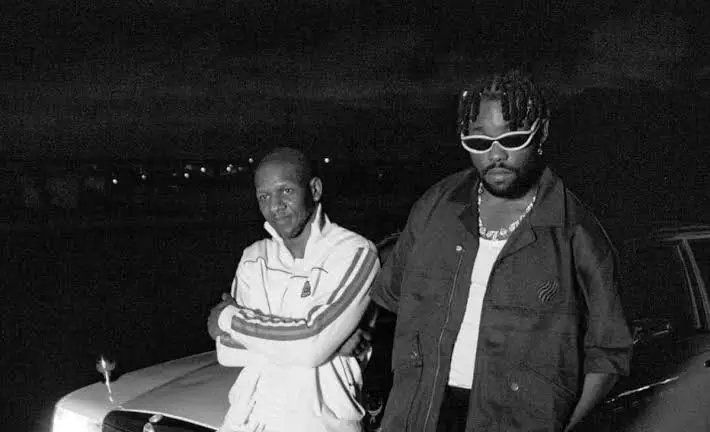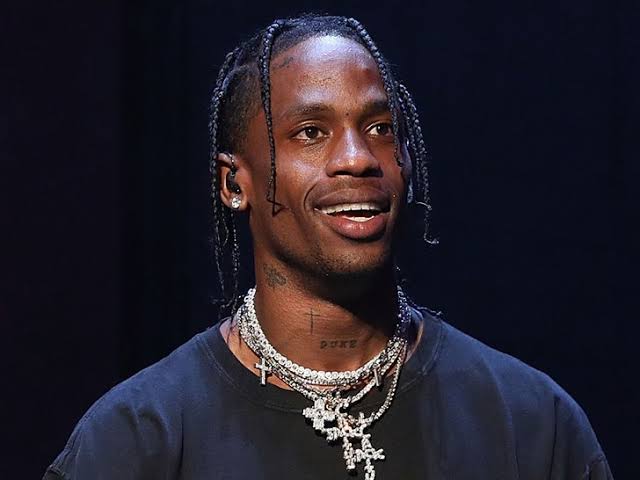Articles
How To Check Account Balance On Glo, Airtel, MTN, 9Mobile

For any of the service providers mentioned below, you can check your account balance by simply dialing the correct number and pressing the call button. Shortly after dialing the code, you should get a message showing your account balance. See detailed information for each mobile service provider below:
| Service Provider | Code to Check Account Balance | Description |
|---|---|---|
| Glo | #1241# or #1242# | Press the call button after dialing the code on your phone. Shortly after dialing the code, you should get a message showing your account balance. You can also check your balance by calling 121 and listening to the voice prompts or by texting “BAL” to 121. |
| Airtel | *123# or *121# | Use your phone to dial the code, then press the call button. Soon after calling the code, you should get a message with your account balance. Alternatively, you can check your balance by phoning 121 and listening to the voice prompts or by sending the word “BAL” to the number 121. |
| MTN | *556# or *123# | Press the call button after dialing the code on your phone. Shortly after dialing the code, you should get a message showing your account balance. Alternatively, you can check your balance by calling 180 and listening to the voice prompts or texting “BAL” to 131. |
| 9Mobile | *232# | Press the call button after dialing the code on your phone. Shortly after dialing the code, you ought to get a message showing your account balance. As an alternative, you can also check your balance by phoning 200 and listening to the voice prompts, or by texting “BAL” to 228. |
You should be aware that these codes could change over time, so always verify with your service provider for any updates or modifications.