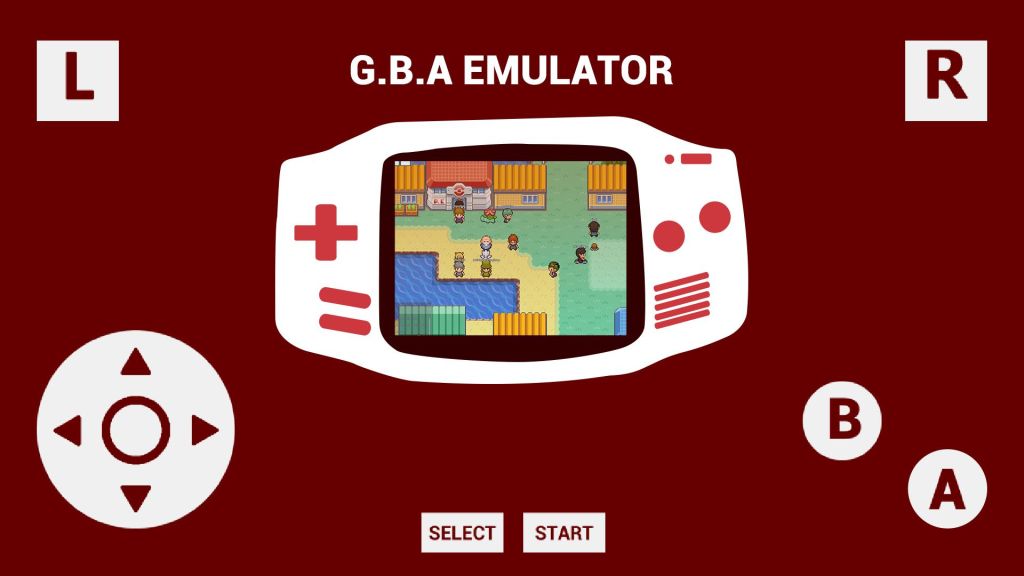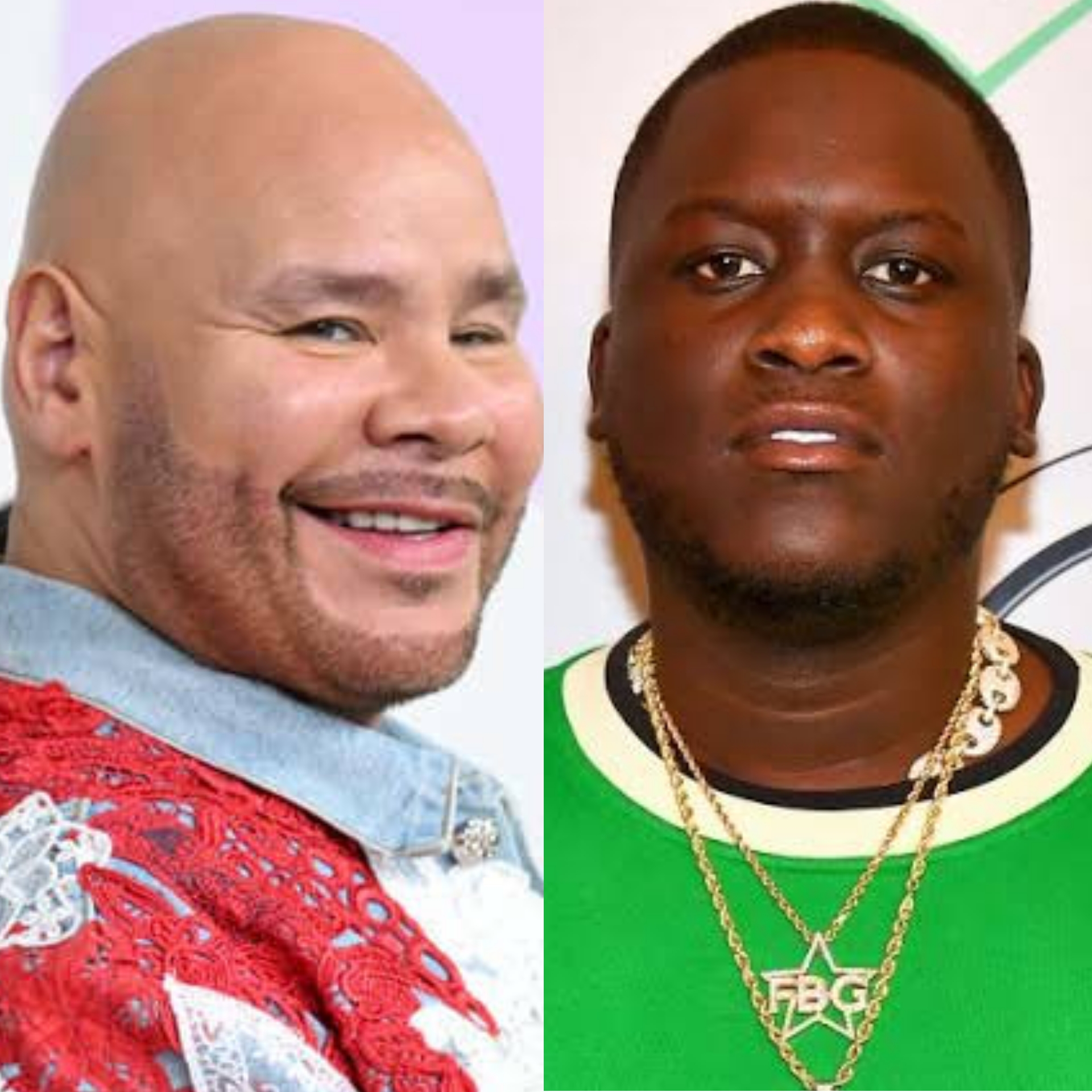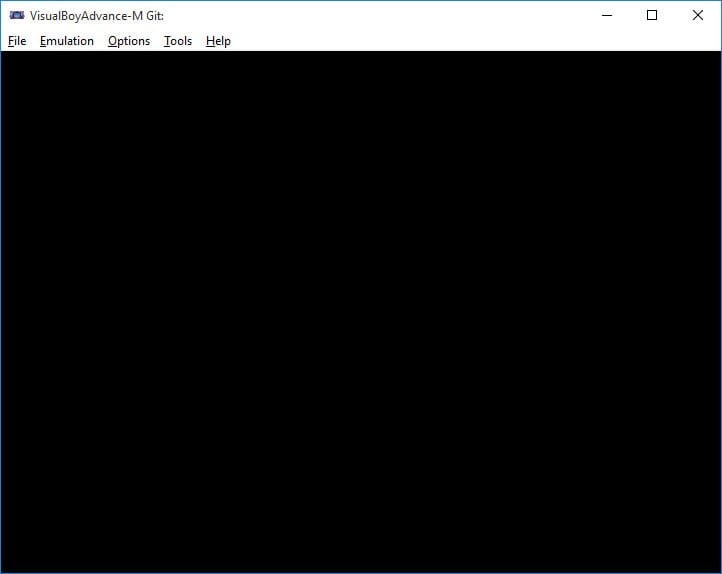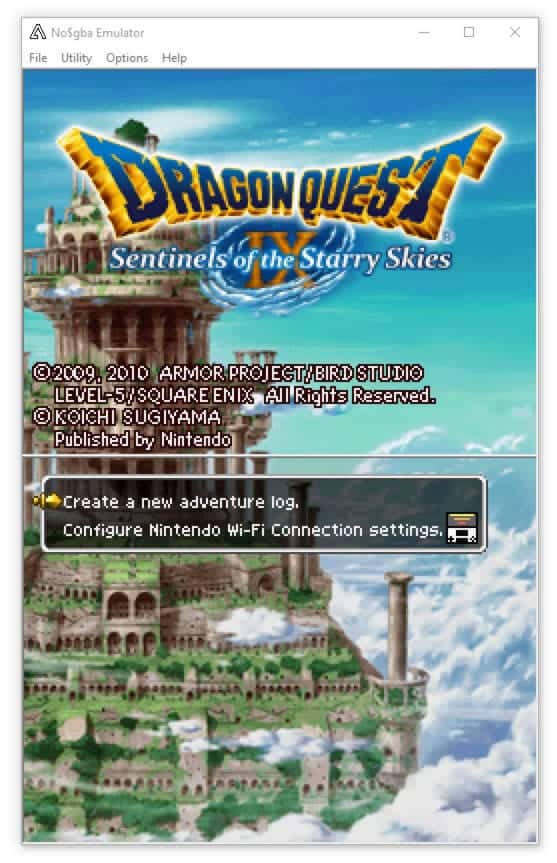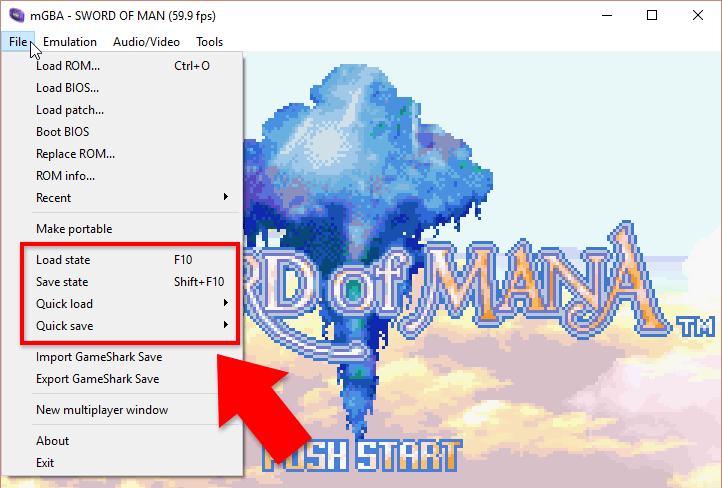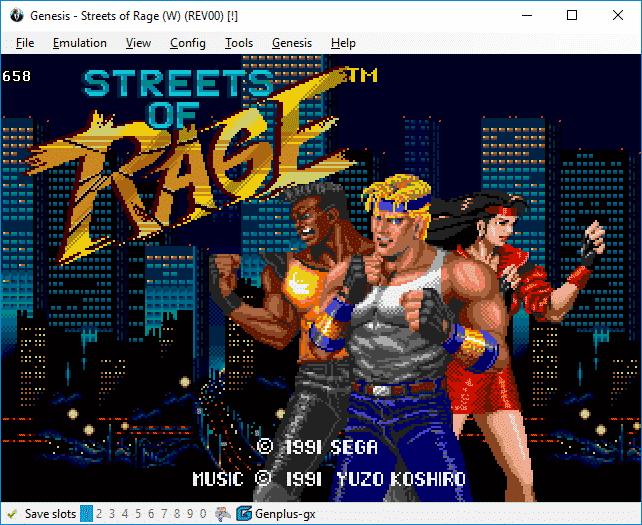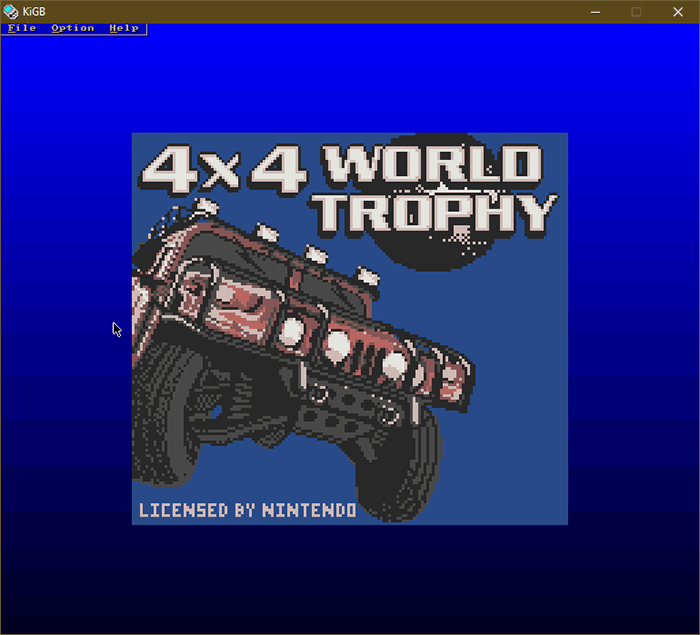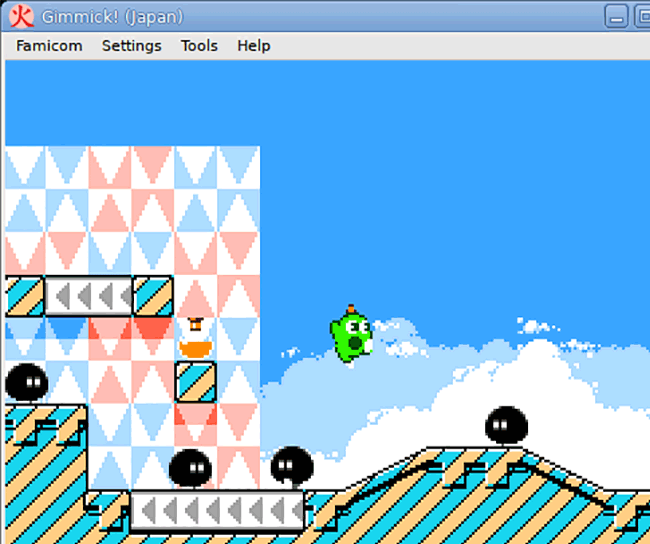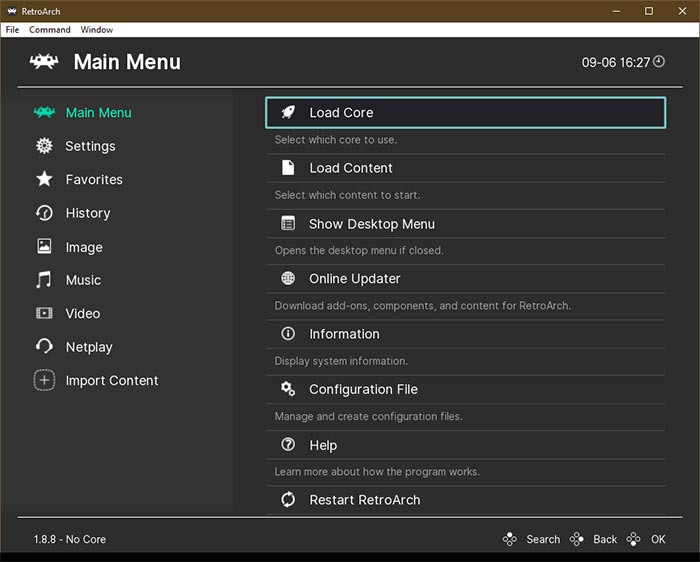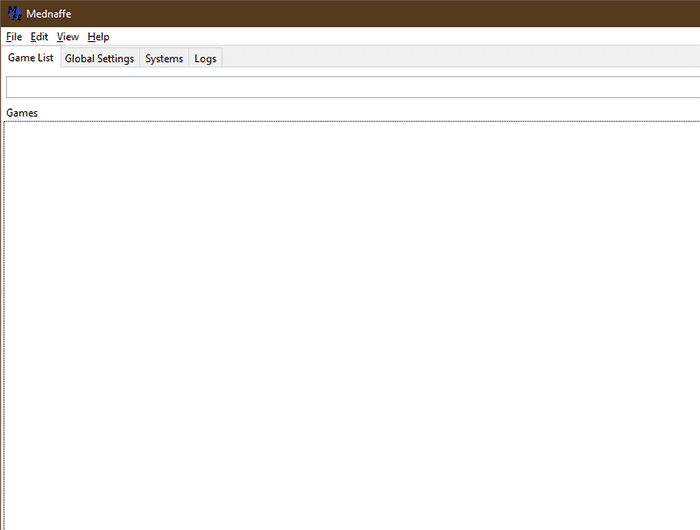Best 10 GBA Emulators

On your Nintendo Gameboy, you probably spent your formative years playing Pokemon or Mario Kart if you were born in the 1990s or the early 2000s. At the time, the Gameboy was well-liked and offered many games. As many Y2K trends are making a comeback, the Gameboy is growing in popularity. With its nostalgic charm and simple yet addictive gameplay, the Gameboy has become a sought-after collector’s item among avid gamers and retro enthusiasts. Its compact size and long battery life make it a convenient choice for gaming on the go, appealing to a new generation of gamers who appreciate its timeless appeal.
Many people still enjoy playing their Gameboy games because they are entertaining and have a nostalgic appeal. The Gameboy, however, was dropped in 2008. Therefore, if you don’t already have one, your only options are to buy it used or from a reseller. You can always use a PC GBA emulator to play the games if you don’t want to purchase one. The GBA had better hardware and colour quality than its forerunner, the Game Boy Color. One of Nintendo’s most popular portable gaming systems, it allowed users to play their favourite Game Boy titles wherever they went. A GBA emulator can also be used to play games on a Windows computer or Android smartphone.
These emulators operate within the law. Therefore, you don’t need to worry about using illegal or shady software. Emulators are available for smartphones, tablets, and other devices. You can probably find an emulator to play your favourite console games on a different device, regardless of the one you own. You can use any of the well-known Nintendo GBA games listed in this article’s list of the top Game Boy Advance emulators to play them on your Windows computer or Android phone.
Visual Boy Advance (VBA-M)
Visual Boy Advance is the first and one of the most reliable GBA emulators for Windows on the list. It has been one of the first emulators for more than ten years. Every GB (GameBoy), GBC (GameBoy Color), and GBA (GameBoy Advance) ROM is supported by Visual Boy Advance, which is free to use. It offers many features, including save states, cheat code support, and the ability to customize controls. Additionally, Visual Boy Advance has a user-friendly interface, making it easy for beginners and experienced users to navigate and enjoy their favourite GameBoy games.
VBA makes it simple to save game progress. This information can also be exported to other emulators. VBA’s support for joysticks improves the gameplay even more. VBA is the best Gameboy Advanced emulator for PC overall because of its valuable features and ease of use.
The best features of the Visual Boy Advance include the ability to save games according to user preferences, support for joysticks, and compatibility with all Gameboy Advance ROMs. The Visual Boy Advance also offers a user-friendly interface allowing easy navigation and control customization. It also provides various display options, such as screen filters and adjustable screen sizes, enhancing the gaming experience for users.
No$GBA
A trustworthy and feature-rich Nintendo DS, DS Lite, and GameBoy Advance emulator are No$GBA, also known as the No Cash GBA. So, if you want to play GBA games with friends, No$GBA will not disappoint. The moment you load the ROM, you can start playing games. No$GBA offers a seamless gaming experience with its smooth gameplay and excellent compatibility with various GBA titles. Additionally, it provides customizable controls and allows players to save their progress at any point in the game.
Almost every GBA or Nintendo DS ROM is compatible with No$GBA. With No$GBA, you can also use a controller, just like with the Visual Boy Advance. Users can remap the keyboard keys using this potent emulator by their preferences. Overall, No$GBA is among the best GBA emulators for PC, allowing you to play games for both the Nintendo DS and GBA. No$GBA also offers features such as save states and fast forward, making it convenient for players who want to progress quickly or save their game at any point. Additionally, the emulator has a user-friendly interface and is regularly updated, ensuring optimal performance and compatibility with the latest ROMs.
The best features of No$GBA include the ability to play multiplayer GBA games, running both Nintendo DS and GBA games, and good stability and optimization. Additionally, No$GBA offers a wide range of customization options, allowing users to adjust graphics and audio settings to enhance their gaming experience. Furthermore, the emulator supports various input devices, making it convenient for players to use their preferred controllers while playing games on their computers.
mGBA
For other emulators, mGBA is the gold standard for Game Boy emulation. Few games won’t run on this GBA emulator, which offers the widest compatibility among the others. In addition to ROMs, the mGBA can play cartridge-like Game Pak files. You will need a physical emulator that can load Game Paks or a solar sensor emulator for Game Paks to function. Regarding features, the frame limiter is helpful because it prevents your System from being overworked. Additionally, it aids in stabilizing the FPS fluctuations that can be problematic when playing demanding games. When the computer is not set up optimally, this feature is helpful.
There is a portable version of mGBA as well. It can transform into a mobile version even when you launch the regular version. Dolphin emulator (for GameCube games) recently added mGBA integration. Users of the two emulators can now play multiplayer games together. The best is saved for last: in addition to recording gameplay, you can capture specific moments in GIF format. Since they are smaller, they are simple to share across various platforms.
The portability of the emulator, full support for solar sensor emulation, and multiplayer gaming with Dolphin users are some of the best features of mGBA. Additionally, mGBA offers a user-friendly interface that makes it easy for beginners and experienced users to navigate. Furthermore, the emulator provides regular updates and bug fixes, ensuring a smooth and optimized gaming experience for its users.
BatGBA
The best Gameboy emulator for you is BatGBA if you want a simple, minimal emulator. There aren’t many sophisticated features, which may be a drawback for some. But this is ideal for those who don’t want the additional bling. It doesn’t require a lot of storage space and is simple to set up. Therefore, you can use it with pretty much any hardware.
Users can play GBA games without issues using this simple GBA emulator with few features. Because the UI for BatGBA was last updated on July 11, 2002, it may appear a little dated. You can play GB (GameBoy), GBC (GameBoy Color), and GBA (GameBoy Advance) ROMs with the help of BatGBA. You will require an original BIOS file to play games on the BatGBA smoothly. Finally, while playing games, BatGBA also shows the frame rate. Overall, BatGBA is the most straightforward GBA emulator available.
A simple and user-friendly GBA emulator and dependable performance are among BatGBA’s best attributes. With its intuitive interface, BatGBA allows users to navigate through the emulator’s features and settings easily. Additionally, its reliable performance ensures smooth gameplay and accurate emulation of GBA games.
BizHawk
Speedrunners can play GBA games on PC and finish them quickly because they were made explicitly for them. A tool-aided speedrun (TAS), which isn’t technically a cheat or hack, is available in BizHawk. You can complete the game in this manner without abusing any unfair advantages. Niche speedrunner content producers frequently use such tools to produce clips and tutorials. These tools allow speed runners to manipulate the game’s mechanics and optimize their gameplay, showcasing impressive strategies and techniques. By utilizing TAS, speed runners can push the boundaries of what is humanly possible in speed and precision, resulting in jaw-dropping performances that entertain and inspire fellow gamers.
In addition, you can automate various essential requirements and recurring tasks. Use a comprehensive dashboard along with the Macro tool to aid in automation. Advanced macros also involve using an editor. The Config menu’s save-state, slow-motion, and key-mapping options are accessible by default. These features allow you to customize and optimize your automation process according to your needs. Furthermore, the Macro tool provides a user-friendly interface that simplifies the creation and management of complex automated tasks. With the ability to save and replay macros, you can easily streamline your workflow and increase productivity.
The top features of Bizhawk are the advanced speed-runner tool, the user-friendly macro dashboard, and the dynamic saved-state menu. These features make Bizhawk popular among speedrunners, allowing them to optimize their gameplay and execute precise manoeuvres. The active saved-state menu also enables users to easily manage and switch between different game states, providing convenience and flexibility during gameplay.
KiGB
The ease of use for GBA emulation offered by KiGB is unmatched. The overall interface has an MSDOS appearance, which keeps everything organized and well-defined. The emulator provides a seamless experience with its intuitive controls and user-friendly features. The MSDOS-inspired interface adds a nostalgic touch for retro gaming enthusiasts, making it a perfect choice for beginners and experienced users.
There are versions of the free GBA emulator for Windows, Linux, and Mac OS. Initially only available as a setup, it recently began offering zip in response to fan demand. Regarding aesthetics, KiGB provides a custom palette that lets users choose the colours they want to display menus. Ocean and Win95 are the two available themes. In our opinion, the latter is much smoother and easier to use. Four distinct audio channels are offered at various frequencies. Here, you can use speakers or go stereo. This DOS-based emulator doesn’t provide any extra features, but it does have Auto Fire, which does what it says on the tin. It can be set to fire on buttons A and B atomically. There are five modes of firing – Slowest, Slow, Normal, Fast, and Fastest. The controls allow experimenting with the keyboard, GB motion sensor, and joysticks.
The best features KiGB Include support for GB sensors and keys, the ability to assign auto firing to two keys, and availability on Windows, Mac OS, and Linux. KiGB also offers a user-friendly interface with customizable settings, allowing users to adjust screen filters, audio output, and control mappings according to their preferences. Additionally, it provides save states and game recording options, enhancing the overall gaming experience for users across different platforms.
Higan
Higan, still under development, will let you play games on consoles besides the Game Boy Advance. The GBA emulator creates a copy of each ROM you import in its “Game Park” directory. You need to build a system before you can play GBA games. Choosing the console from a long list, giving your design a name, and pressing the “create” button are all required. Navigate to System> Launch after choosing the System. It will start the GBA emulation engine.
You can configure the controller, audio, and video using the dashboard at the bottom. The orientation of the screen can also be changed through a setting. Also, from here, you can define hotkeys for various emulator functions. There is room for more resolution, from 0 to 270 degrees, even though the user can scale the resolution up to 1280 x 960, which is good. Additionally, the dashboard allows users to customize the controller layout according to their preferences. Moreover, the ability to adjust the audio and video settings provides a seamless gaming experience with optimal sound and visual quality.
Higan’s Best Features include a clever method for simulating GBA games, hotkeys for each emulator feature, and support for various vintage consoles. In addition, Higan offers a user-friendly interface that allows seamless navigation between different games and consoles. Furthermore, it provides customizable controller options, enabling users to enhance their gaming experience using their preferred input devices.
RetroArch
Numerous gaming consoles, including the GBA through the cores, are supported by RetroArch. Fundamentally, cores are plugins for various consoles that enable RetroArch to play games from other consoles. This flexible GBA emulator uses the mGBA core to emulate Game Boy games. It is the most reliable core for the particular console’s games. RetroArch supports numerous platforms. Computer operating systems and various consoles are included. Even the browser-based GBA emulator is launched, allowing you to choose the console and load your ROM to start playing.
Users get FFmpeg built-in for lossless video recording, unlike other emulators that offer low-quality gameplay recordings. RetroArch has sophisticated integration for Twitch and YouTube, but this was for recording, not live streaming. Stream directly from the GBA emulator without having to set up multiple programs to make it work. We can play multiplayer games through Netplay, similar to that. Make lobbies accessible through the lobby browser. Join other players who are playing the same game in their lobby. The automatic save state loading function that recognizes the need when the game progress has reached a dead end is one feature that users will like.
RetroAchievements, a new feature added to that, was introduced. As the name implies, it is an achievement-tracking service for unlocking trophies and medals. The emulator’s portability, complete support for solar sensors and their emulation, and the ability to play multiplayer games with Dolphin users are among RetroArch’s best features. Additionally, RetroArch offers a wide range of customization options, allowing users to tweak the emulator to their preferences. Furthermore, its user-friendly interface and frequent updates make it popular among gaming enthusiasts.
Mednaffe
This GBA emulator, based on the Mednaffen emulator source engine, is all about getting you started playing games immediately. The open-source Game Boy Advance emulator runs on various operating systems and can play games from other vintage consoles. With this emulator’s Netplay support, you can play online multiplayer GBA games with other players. Create your password-protected servers or connect to others online.
The supported standards for cheating include tools like GameShark, ActionReplay, and Codebreaker. After initial configuration, you can access either using the keyboard shortcut Alt+C. CUE sheets, CloneCD “CCD/IMG/SUB,” and cdrdao “TOC” files are the formats that are supported. These cheating tools, such as GameShark, ActionReplay, and Codebreaker, provide players with various cheats and hacks to enhance their gaming experience. By using the keyboard shortcut Alt+C, players can easily access any of these tools after configuring them according to their preferences. The supported formats for game backups and image files include CUE sheets, CloneCD “CCD/IMG/SUB,” and cdrdao “TOC” files, ensuring compatibility with a wide range of gaming platforms.
One of Mednaffe’s best features is its support for many consoles besides the GBA and its wide selection of cheat engines and multiplayer online through Netpla. Mednaffe stands out as a versatile emulator due to its extensive console compatibility. It supports the GBA and provides emulation for consoles like the Game Boy Color, Sega Master System, and Sega Game Gear. Additionally, Mednaffe’s inclusion of cheat engines and multiplayer online capabilities through Netpla further enhances the gaming experience for users across various platforms.
GBA.emu
GBA.emu is the first Android Gameboy Advance emulator on the list. High-level BIOS emulation is available in this feature-rich GBA emulator. Users can transfer their game progress to the PC version of VBA-M by saving it and exporting it using GBA.emu. Any GBA ROM stored on your phone in the form of ZIP, RAR, or 7Z files, as well as. GBA files can be run using GBA.emu. This emulator also supports cheat codes, allowing users to enhance their gaming experience. Additionally, GBA.emu offers customizable virtual controls and the ability to save and load game states, providing convenience for players on the go.
One of the numerous GBA Android emulators that supports cheat codes is GBA.emu, and one of its cool features is the ability to save game progress anywhere. It’s important to remember that GBA.emu is a paid GBA emulator whose price is entirely justified. The GBA.emu emulator provides a seamless gaming experience with its smooth performance and compatibility with a wide range of GBA games. Additionally, it offers customizable controls and the option to connect external controllers for enhanced gameplay.
Among GBA.emu’s Best Features are that it works in both portrait and landscape orientation, supports cheat codes, and is remarkably well optimized. Additionally, GBA.emu offers customizable on-screen controls, allowing users to tailor their gaming experience to their preferences. Furthermore, the emulator boasts a high level of compatibility with a wide range of Game Boy Advance ROMs, ensuring smooth gameplay for various titles.
GBC.emu
One of the top GBA emulators for Android is GBC.emu. As its name suggests, this emulator is intended to play Game Boy Color ROMs. Users of GBC.emu can customize the on-screen multi-touch controls to suit their tastes. You can run GBA ROMs available in ZIP, RAR, 7Z, and. gb file formats, similarly to GBA.emu. GBA.emu is another popular GBA emulator for Android that allows users to play Game Boy Advance ROMs. It offers various features such as save states, cheat code support, and fast-forward functionality. Additionally, GBA.emu supports a wide range of file formats, including ZIP, RAR, 7Z, and. gba, making it convenient for users to access their favourite games.
Additionally, it is cross-platform, making it a trustworthy emulator. As a result, you can pick up where you left off on your PC or smartphone. This emulator also offers seamless synchronization between devices, allowing you to switch between your PC and smartphone without any hassle seamlessly. With its reliable performance and compatibility across platforms, you can enjoy a consistent gaming experience regardless of the device you choose to play on.
The best features of GBC.emu include support for backup memory and save states, cheat codes in Game Genie and GameShark, and operation in both portrait and horizontal orientation. In addition, GBC.emu also offers customizable virtual controls, allowing users to adjust the layout and size of buttons according to their preferences. Furthermore, the emulator provides high compatibility with a wide range of Game Boy Color games, ensuring a smooth and immersive gaming experience.