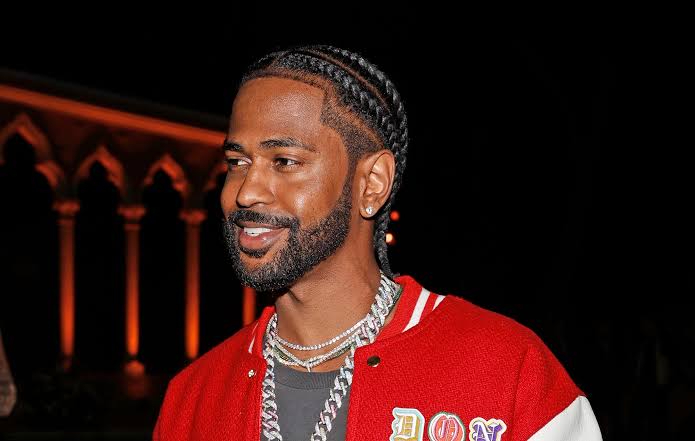Microsoft Unveils AI-powered ‘Copilot’ For Word, PowerPoint, Excel, Others

Microsoft has unveiled a new Copilot for its AI-powered Microsoft 365 apps and services. The Copilot, an AI-powered tool, can help users create documents, emails, presentations, and more.
Today, we are bringing the power of next-generation AI to work and introducing Microsoft 365 Copilot — your Copilot for work. It combines the power of large language models (LLMs) with your data in the Microsoft Graph and the Microsoft 365 apps to turn your words into the most powerful productivity tool on the planet
The company announced on its website.
The Copilot is “connected into Microsoft 365 in two ways, driven by OpenAI’s GPT-4. According to the tech giant, it collaborates with you. It is integrated into famous Microsoft 365 products like Word, Excel, PowerPoint, Outlook, Teams, and more to boost creativity, productivity, and skill levels.
Microsoft’s Chairman and CEO, Satya Nadella, remarked, “Today marks the next major step in the evolution of how we interact with computing, which will fundamentally change how we work and unlock a new wave of productivity growth.” “With our new Copilot for work, we’re giving people more agency and making technology more accessible through the universal interface — natural language.”
The Microsoft 365 Copilot, according to Microsoft, will change work in three ways: it will free up creativity, increase productivity, and improve skills.
The company stated, “Today we’re also announcing an entirely new experience: Business Chat. Business Chat works across the LLM, the Microsoft 365 apps, and your data — your calendar, emails, chats, documents, meetings, and contacts — to do things you’ve never been able to do before. For example, you can give it natural language prompts like ‘Tell my team how we updated the product strategy,” which will generate a status update based on the morning’s meetings, emails, and chat threads. Unleash creativity. With Copilot in Word, you can jump-start the creative process, so you never start with a blank slate again,” it said, adding that “Copilot gives you a first draft to edit and iterate on — saving hours in writing, sourcing, and editing time.”