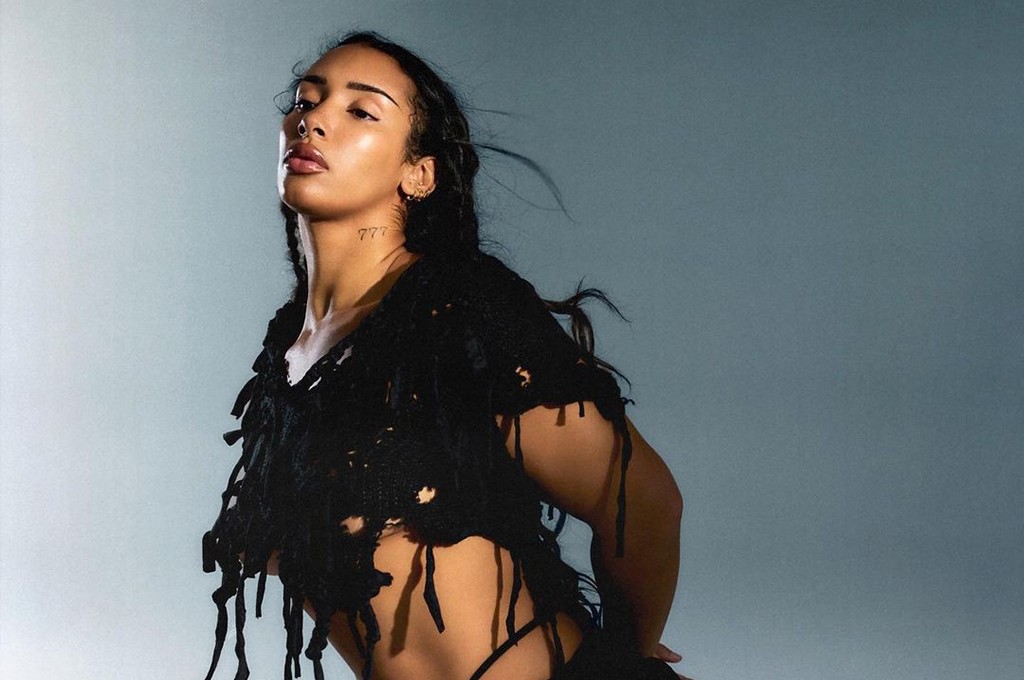Best 10 Image Background Remover

Using a background removal tool is essential if you want to produce professional, high-quality photographs for your company’s website or social media campaigns. A background removed from an image can be easily integrated into several sales channels, draw more attention to your product, and improve image SEO. However, you might be unable to remove image backgrounds on your own.
There may be more ways than you realize to eliminate image backgrounds if you’re in charge of branding design responsibilities, and we are here to show you the light. In no particular order, here’s a list of 10 pretty effective background removal tools to ease your editing stress.
1. InPixio Remove Background
InPixio is available in both a free and a premium edition. The online background remover in the free edition employs an AI algorithm to eliminate the undesired elements from the background of your shot. The best feature of this program is that it also includes retouching tools that let you choose your background in greater detail.
You have the option of saving your photo as a JPG file with a white background or superimposing it using one of the pre-made background images. You can use this picture editing program to save and upload images an unlimited number of times.
2. Pxl Photo Background Remover
The Pxl Photo Background Remover is a free software that enables you to quickly and easily remove backgrounds from product photographs. You can save time and money on editing by having the AI detect your object and erase the backdrop. Even better, you may add a background that matches the color scheme of your store and delete up to 15 backgrounds at once.
3. PicMonkey
Online photo editors like PicMonkey can be used to modify product images that were taken with a smartphone. With PicMonkey, everything is instantly saved to the cloud, where you can access it from any device.
Along with some pretty nice photo editing tools, collage and banner designs, it also offers an automatic and manual background removal. Even though PicMonkey is free to use, most of its features are only accessible if you subscribe.
4. Removal.ai
Removal.ai employs artificial intelligence to determine which section of the image is the background, after which it renders the backdrop transparent. You can then alter the background to whatever you wish.
The one disadvantage is that there is no way to change what the AI has determined to be the translucent background. You must ensure that the photographs you supply are clear to the AI. This tool works best with solid color backgrounds and basic foregrounds.
5. Cutout.pro
You are no longer limited to deleting backgrounds from photos. You may now do it in your videos as well. Cutout.pro is an online backdrop remover that removes the backgrounds from your photographs and videos automatically.
You may also superimpose your photographs and movies on any background of your choosing. Cutout.pro also allows you to edit your photographs to match various social media needs and add text to them.
6. Background Eraser
Background Eraser is a free backdrop removal application for Android. It’s really straightforward and solely dedicated to assisting you in removing backdrops from your images. Background Eraser is available on the Google Play app store. It provides three options for removing backgrounds.
The main disadvantage is that Background Eraser is solely for background removal. That means you’ll need to download additional apps to superimpose your photographs or turn them into marketing materials.
7. AutoClipping
AutoClipping is a free web application. All you have to do is sign up with AutoClipping to get unlimited uploads and downloads. This online application is ideal for inexperienced picture editors who do not wish to experiment with complex adjustments.
The AI in AutoClipping handles all of the work in removing those bothersome backdrops. However, in order for the AI to function correctly, your photographs must contain clearly defined subjects.
8. Remove.bg
Remove.bg is a free service that allows you to remove any photo’s background. It works automatically, so you don’t have to worry about selecting background layers or anything. Simply select your image, and the program will erase the backdrop in a matter of seconds. You can then utilize a PNG picture in your e-commerce store for free.
9. PhotoScissors
PhotoScissors is an online background remover that removes backgrounds from crowded photos. It also includes cropping presets for image compatibility with sites like Amazon and eBay, as well as social networking.
PhotoScissors allows an unlimited amount of uploads, but if you want high-resolution downloads, you must purchase photo credits. Inpaint, PhotoScissors’ supplementary software, is required to utilize the more thorough background removal tools.
10. Clipping Magic
Clipping Magic is another excellent online backdrop removal tool. It employs artificial intelligence technology that constantly improves its background removal algorithm with each photo sent to its servers. The only disadvantage is that the free edition of this program adds a watermark to all of your photographs.
You’ll have to pay for API credits if you want an image without one. You’ll also need to pay a monthly subscription fee if you want to use all of Clipping Magic’s capabilities, such as its mass clipping tool.