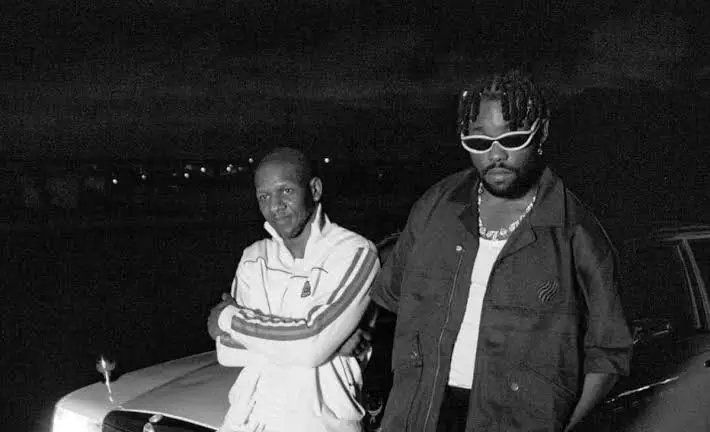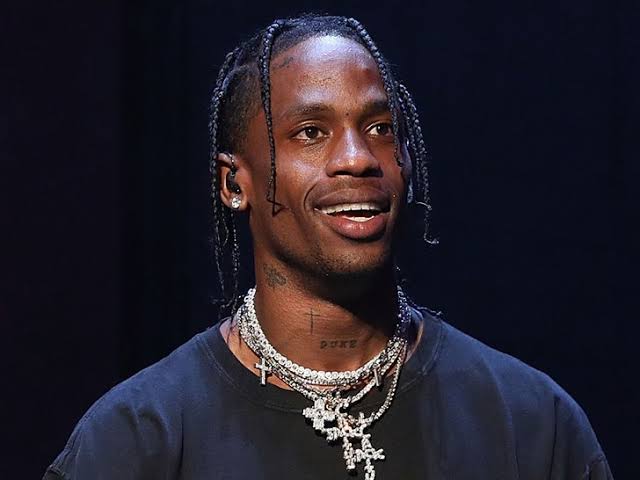Data Plans & How To Buy Data On 9mobile

9mobile (previously Etisalat) is a Nigerian mobile network and internet service provider that provides dependable and fast internet access. Their internet service speed is always consistent, making them a popular choice among many Nigerians. We’ll go over all of the 9mobile daily, weekend, and monthly data plans, including the weekend data plans, in this article.
9mobile provides a variety of data plans, including daily, weekly, and monthly data plans. They also have weekend and night plans, which are ideal for night owls who wish to surf the internet or watch films on the weekends.
You can activate any of 9mobile’s data plans by dialing the activation code or sending an SMS to the given code. Dial *228# or text INFO to 228 to check your data plan balance.
The following is a breakdown of the various 9mobile data plans and their prices:
9mobile Data Plans

9mobile Daily Data Plan:
- 50 MB for N50 (lasts for 24 hours)
- 100 MB + Social Data for N100 (lasts for 24 hours)
- 300 MB for N150 (lasts for 24 hours)
- 650 MB for N200 (lasts for 24 hours)
- 1 GB for N300 (lasts for 24 hours)
- 2 GB + Social Data for N500 (lasts for 3 days)
9mobile Weekly Data Plan:
- 250 MB for N200 (lasts for 7 days)
- 1 GB + Social Data for N500 (lasts for 7 days)
- 7 GB + Social Data for N1,500 (lasts for 7 days)
9mobile Monthly Data Plan:
- 500 MB for N500 (lasts for 30 days)
- 1.5 GB for N1,000 (lasts for 30 days)
- 2 GB for N1,200 (lasts for 30 days)
- 3 GB for N1,500 (lasts for 30 days)
- 4.5 GB for N2,000 (lasts for 30 days)
- 11 GB for N4,000 (lasts for 30 days)
- 12 GB for N3,000 (lasts for 30 days)
- 15 GB for N5,000 (lasts for 30 days)
- 40 GB for N10,000 (lasts for 30 days)
- 75 GB for N15,000 (lasts for 30 days)
- 125 GB for N20,000 (lasts for 30 days)
9mobile Weekend & Night Data Plans:
- 1 GB for N200 (lasts for 6 hours between midnight and 5 am)
- 3 GB for N1,000 (lasts for the weekend, Friday 7 PM to Monday 7 AM)
- 7 GB for N2,000 (lasts for the weekend and evenings for 30 days)

Buying Data On 9mobile
You can purchase data by dialing a USSD code on your phone or by purchasing online using the 9mobile website or payment apps. You can also purchase data from your bank by utilizing a specific USSD number or a bank app. Each data plan has its code or choice to choose from, and you must have an active account with the bank or payment app you use.
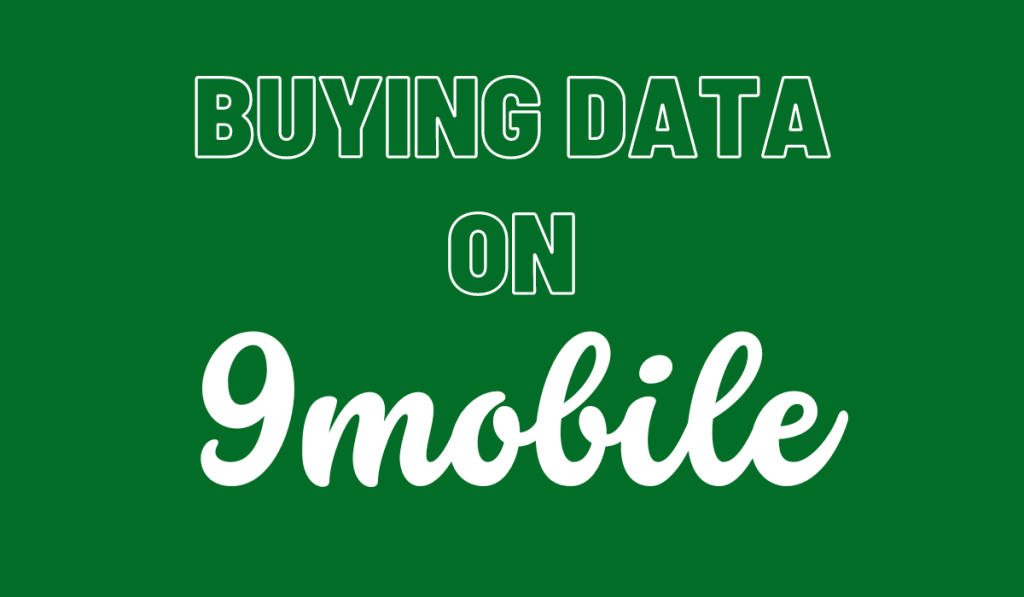
We will explain various methods for purchasing data on 9Mobile.
Dialing And Picking Options
To see all available data plans, dial 200# and pick option 3. Then choose Option 1 to purchase a plan.
Using USSD Codes
The second method is to dial certain USSD numbers to purchase a specific plan directly. For example, to purchase 1GB for N1,000, dial 22927#. Dial *228# to check your data balance.
To subscribe to these data plans, dial the correct USSD code from your 9mobile phone and follow the prompts.
| Data Plan | Price (Naira) | USSD Code |
|---|---|---|
| 500MB | 500 | 2292*12# or SMS LCD2 to 229 |
| 1GB | 1000 | 2292*7# |
| 1.5GB | 1200 | 2292*25# or SMS AND11 to 229 |
| 2.5GB | 2000 | 2292*8# or SMS AND2 to 229 |
| 3.5GB | 2500 | 2292*26# or SMS AND22 to 229 |
| 5GB | 3500 | 2292*9# or SMS AND3 to 229 |
| 11.5GB | 8000 | 2292*5# or SMS MB6 to 229 |
| 15GB | 10000 | 2294*1# or SMS SM1 to 229 |
| 27.5GB | 18000 | 2294*3# or SMS SM3 to 229 |
If you are a vendor and needs a print-out for your customer, use the image below:

The table below highlights the various methods for purchasing 9mobile data online. The table shows three ways to buy data online: the 9mobile website, payment apps, and banks.
Buying 9mobile Data Online (Banks, Payment App & 9mobile Website)
| Method | Steps |
|---|---|
| Data can be purchased online through the 9mobile website. |
|
| Using payment apps, you may purchase 9mobile data online. |
|
| Purchase 9mobile data from your bank. |
|